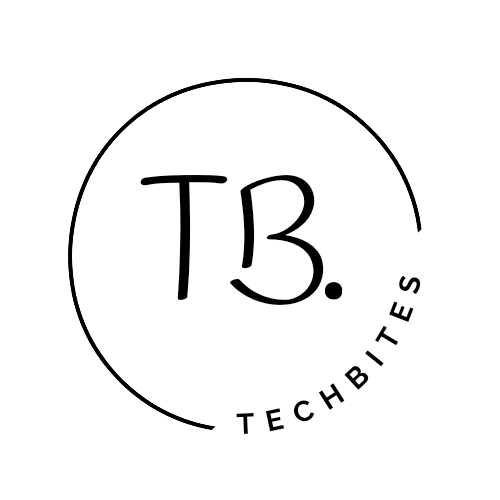Customizing Vivaldi for Android: Speed Dial Folders

Hey there, fellow internet explorer! Have you ever felt like your browser should reflect your unique browsing habits and preferences? Well, that’s where Vivaldi steps in. As an avid Vivaldi user, I can attest to its unparalleled customization options, especially when it comes to organizing your favorite websites with Speed Dial folders. Today, I’m excited to share with you a simple guide on how to create and customize Speed Dial folders in Vivaldi, right from your Android device.
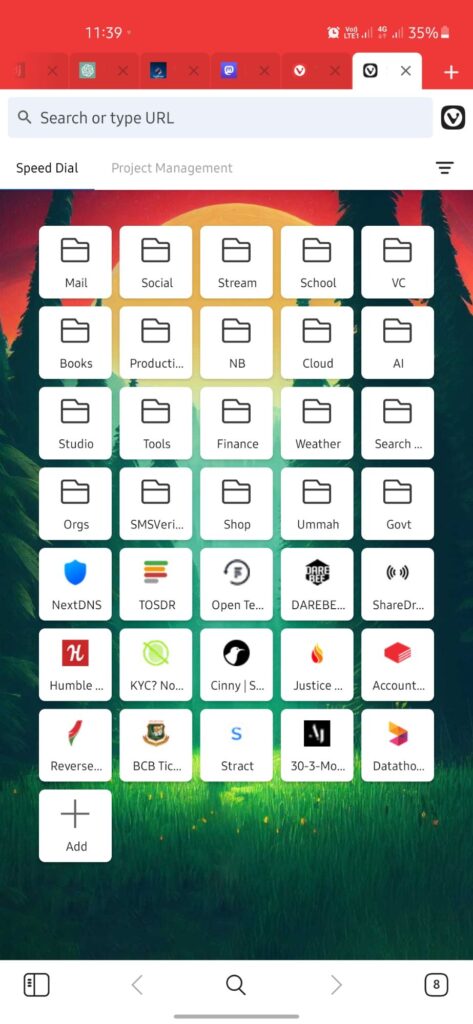
Creating Speed Dial Folders:
Long Press and Drag & Drop:
To start organizing your Speed Dial links into folders, simply long press on a Speed Dial link and drag it on top of another link icon. Voila! A new folder named “New Folder” will magically appear.
Renaming Folders:
Want to give your folder a personalized touch? No problem. Long press on the folder icon and select “Edit Speed Dial.” This action will take you to a new screen where you can easily rename your folder to something more fitting.
Thanks for tuning in to discover the wonders of Vivaldi’s Speed Dial folders. I hope this guide has inspired you to take your browsing experience to the next level. Stay tuned for more tips and tricks to make the most out of your time on the web. Until next time, happy browsing!